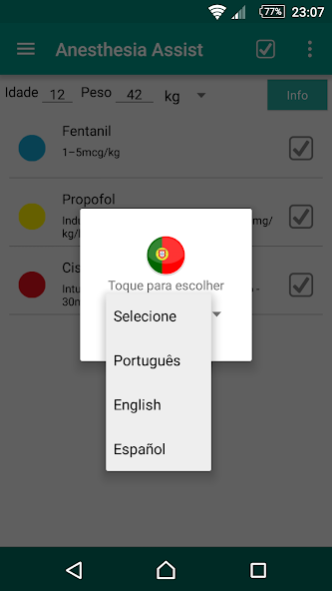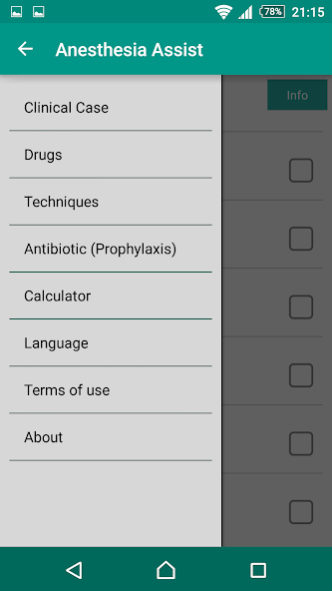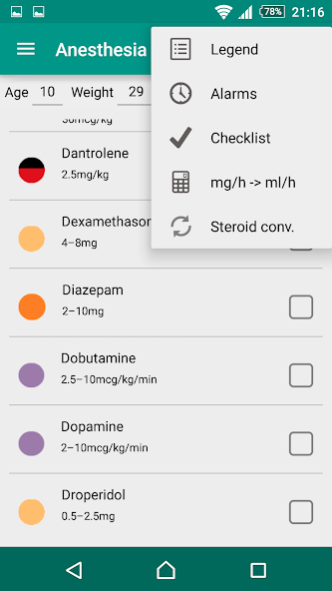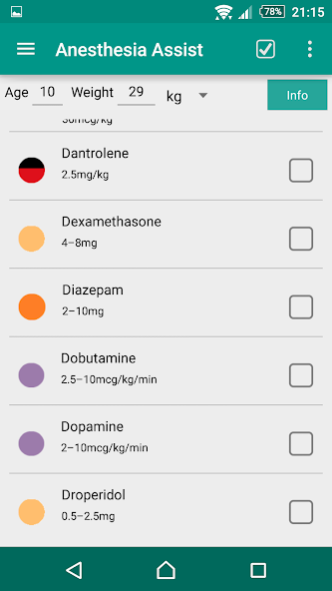Anesthesia Assist 2.6
Paid Version
Publisher Description
The first anesthesia app in your SmartWatch!!
Useful for all professionals who deal with drugs in the Operating Room and / or ICU.
- Information on approximately 100 drugs:
Indications
Preparation of infusion or IV push
Contraindications and/or precautions in the administration
- Direct calculation dosage per kg or lbs for more than 50 drugs
Pediatric dosage
- Operating room checklist
- Adapted calculator
- Categorization of drugs by colors - ISO 26825-2008 (E)
References:
- Sota Omoiguis (Anesthesia Drugs) - 3rd edition;
- Fármacos e Procedimentos em Anestesiologia (serviço de Anestesiologia do Hospital de São João);
- Manual de Procedimentos do Serviço de Anestesiologia do Instituto Português de Oncologia de Lisboa Francisco Gentil EPE.
Updates:
v2.3
- Access to SPC in drug description
- Bugfix
v2.2.1
- Code Review
- Added aminocaproic acid
- Android Wear improvements
- Small cosmetic changes
- Bugfix
v2.1
- Support for Android Wear
- Aesthetic improvements
- Bugfix
v2.0.2
- Now fully compatible with Android 6.0
- Bugfix
v2.0
- New layout (slide drawer)
- Antibiotic Prophylaxis
- New steroid converter
- Bugfix
v1.9.1
- Added Intralipid
- Android default calculator will be used when available
- Bugfix
v1.9
- Added new drugs (methylprednisolone and sulprostone)
- Added corticosteroids converter
- Improved user interface for tablets
- Bugfix
v1.8.6
- Added more details in the "info" menu on "Clinical Case"
- Language review - "Spanish"
- Bugfix
v1.8.5
- Conversion to ml/h in infusions and new option in the menu "Clinical Case"
- More information in "Info" button in the "Clinical Case"
- Aesthetic improvements
- Bug fix
v1.8.0
- New theme "Android Material" (new animations for devices with Android 5.0 and higher)
- Button "Info" in "Clinical Case" with reference values, and other useful information
- Review of pediatric doses
- Bug fix
v1.7.1
- Pediatric doses reviewed in clinical case
- Changes in the start menu
- Protection of accidental application exit
- Bug fix
v1.7.0
- New language available (Spanish)
- Aesthetic changes in language menu
- New drugs
- Values for age, weight and units (kglbs) are kept even after closing the application (you must make at least 1 dosekg calculation)
- Bug fix
v1.6.2
- New icons
- Fix to resize icons
- Bug fix
v1.6
- Language selection (currently only Portuguese and English available)
- New ActionBar layout (improved UI)
- Bug fix
v1.5
- Bug fix
- New theme
- Clinical case with favorite selection (Keep pressed to add favorite)
- Option to select weight in kg or lbs
- Added alarms in clinical case
- Cosmetic changes in "Techniques" menu
v1.0
-First release
About Anesthesia Assist
Anesthesia Assist is a paid app for Android published in the Health & Nutrition list of apps, part of Home & Hobby.
The company that develops Anesthesia Assist is Pedro Baptista. The latest version released by its developer is 2.6.
To install Anesthesia Assist on your Android device, just click the green Continue To App button above to start the installation process. The app is listed on our website since 2020-02-03 and was downloaded 4 times. We have already checked if the download link is safe, however for your own protection we recommend that you scan the downloaded app with your antivirus. Your antivirus may detect the Anesthesia Assist as malware as malware if the download link to com.anestesiacorp.nalgas.anestesista is broken.
How to install Anesthesia Assist on your Android device:
- Click on the Continue To App button on our website. This will redirect you to Google Play.
- Once the Anesthesia Assist is shown in the Google Play listing of your Android device, you can start its download and installation. Tap on the Install button located below the search bar and to the right of the app icon.
- A pop-up window with the permissions required by Anesthesia Assist will be shown. Click on Accept to continue the process.
- Anesthesia Assist will be downloaded onto your device, displaying a progress. Once the download completes, the installation will start and you'll get a notification after the installation is finished.